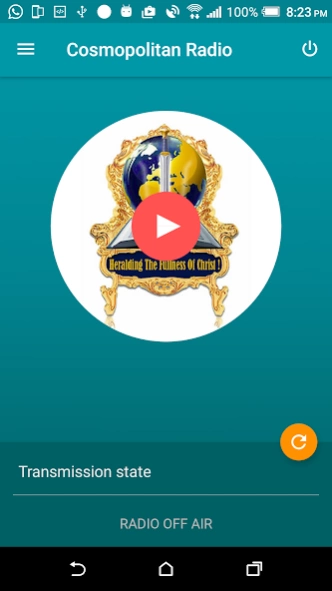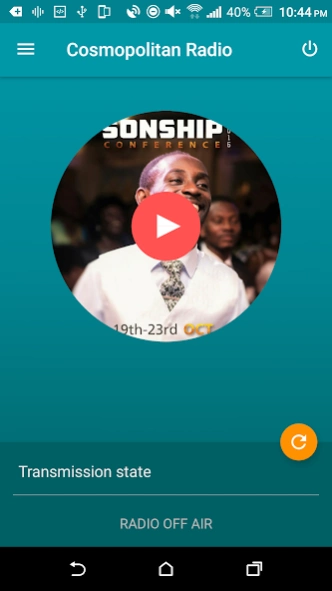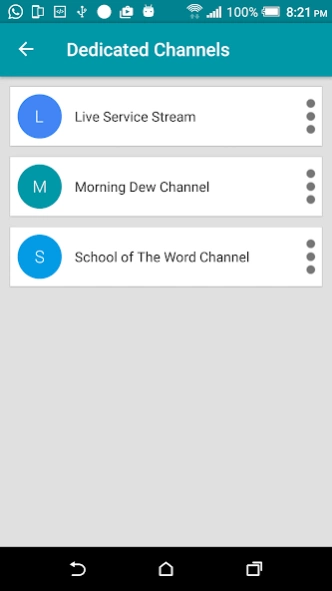Cosmopolitan Radio 2.3.5
Free Version
Publisher Description
Cosmopolitan Radio - Listen to your favorite Christ Cosmopolitan Incorporated internet radio for free
We glad to present to you the best online radio broadcasting mobile application in high quality with low speed internet connection. Enjoy the best gospel programmes that will build up your spirit, soul and body.
The application is packaged with the following features for free.
• Live internet radio broadcast from Christ Cosmopolitan Incorporated.
• Real-time updates on daily radio programmes.
• Get notification on any important radio programme.
• Read and reply to any trending post on a radio programme.
• Play or listen to radio in background mode.
• Listen to live radio stream on dedicated channels.
• Read World News highlights from top RSS News feed providers in Ghana and world-wide.
• Get access to the Media Archives of some recorded radio broadcast.
We strongly believe your life will be transformed for the best as you download the app and listen to our gospel programmes. Stay tuned and be blessed in Jesus Mighty name.
Like Us on Facebook: https://www.facebook.com/ChristCosmopolitanIncorporated/
Follow us on twitter: https://twitter.com/ChristCosmoInc
About Cosmopolitan Radio
Cosmopolitan Radio is a free app for Android published in the Audio File Players list of apps, part of Audio & Multimedia.
The company that develops Cosmopolitan Radio is Christ Cosmopolitan Incorporated. The latest version released by its developer is 2.3.5.
To install Cosmopolitan Radio on your Android device, just click the green Continue To App button above to start the installation process. The app is listed on our website since 2017-10-25 and was downloaded 30 times. We have already checked if the download link is safe, however for your own protection we recommend that you scan the downloaded app with your antivirus. Your antivirus may detect the Cosmopolitan Radio as malware as malware if the download link to com.cci.apps.cciradio is broken.
How to install Cosmopolitan Radio on your Android device:
- Click on the Continue To App button on our website. This will redirect you to Google Play.
- Once the Cosmopolitan Radio is shown in the Google Play listing of your Android device, you can start its download and installation. Tap on the Install button located below the search bar and to the right of the app icon.
- A pop-up window with the permissions required by Cosmopolitan Radio will be shown. Click on Accept to continue the process.
- Cosmopolitan Radio will be downloaded onto your device, displaying a progress. Once the download completes, the installation will start and you'll get a notification after the installation is finished.